Products
There are four different stages of YASARA for Linux, Windows, MacOS and Android, aimed at increasingly complicated fields of application. A certain stage contains the features of all the previous stages, plus a number of additional functions to tackle a wider range of scientific questions. Features with unique properties which you will not find in other programs are marked with orange buckyballs below.
YASARA View - Molecular graphics, modeling and analysis, freely available for everyone.
YASARA Model - Everything above, plus advanced molecular modeling. Currently free for academic users.
YASARA Dynamics - Everything above, plus molecular dynamics simulations
YASARA Structure - Everything above, plus structure prediction and validation, docking, knowledge-based potentials
YASARA NMR Module - NMR structure determination from your restraints
YASARA/WHAT IF Twinset - Extensive structure validation (PDBReports) and WHAT IF functions
Bio-Prodict 3DM - The protein superfamily data integration platform
A stereoscopic molecular modeling lab for 250 EUR, and a FullHD/4K 3D cinema for 400 EUR.
Read more about the philosophy behind YASARA.
System requirements: None, please download the free YASARA View to verify that YASARA runs on your computer (and please contact us if you encounter problems). Hints for high molecular dynamics performance are available.
Stage I: YASARA View - Free download

YASARA View is available for free and contains all the functions you need to explore a macromolecular structure interactively. As a bonus, you get YASARA's innovative 3D engine, which is up to 10 times faster than what you usually know from Vulkan and OpenGL, you can load thousands of structures at the same time, move them around independently, create publication-quality ray-traced images including labels, and program your own macros and Python plugins. Included is YASARA Movie, a player for multimedia presentations and tutorials created with any of the higher stages, as well as the YASARA Python module to simply 'import yasara' in your Python scripts.
Key features:
- Cross-platform and easy installation: Windows, Linux and MacOS in the same directory, run directly from USB stick.
- Photo-realistic molecular graphics with soft shadows and ambient occlusion using Vulkan for highest performance, OpenGL available for old GPUs.
- All common graphics styles: CPK, balls & sticks, sticks, traces, tubes, ribbons, cartoons, labels, arrows.
- Interactive visualization of gigastructures with billions of atoms in all common styles, for example those in the PetWorld database.
- Parallel (orthographic) and perspective projection.
- Interactive box, freehand/lasso or sphere selection tools.
- Support for over 70 molecular fileformats (based on OpenBabel).
- Download PDB files from the RCSB or the re-refined and improved version from PDB_REDO.
- Optimal depth perception thanks to real-time shadows and ambient lighting, even on older OpenGL-based hardware.
- Interactive secondary structure morpher, which seamlessly interpolates between a realistic (close to Calpha) and an idealistic (perfectly straight strands and helices) secondary structure display, which can additionally be configured in countless ways to match your favorite secondary structure styling.
- Create alternative views of the scene, and switch between them using tabs at the top.
- Ray-tracing for publication quality graphics at arbitrary resolutions, interactively move the lightsource, adjust shadows.
- Work with thousands of structures at the same time, move them around independently.
- Superpose structures and structure ensembles, calculate proper RMSDs (minimized by flipping equivalent atoms).
- Align multiple proteins based on their structure or sequence, using a variety of methods. Identify related structures in the PDB.
- Measure distances, angles, dihedrals.
- Build atoms, residues, peptide chains and mutate amino acids.
- Visualize contacts, hydrogen bonds, and hydrophobic/π-π/cation-π interactions.
- Create realistic 3D structures from nonsense, 1D or 2D molecules, and convert them back to 2D structural formulas.
- Automatic assignment of fractional bond orders and missing hydrogen atoms, graph-theory based typing of hetero-polycycles.
- Analyze and change atomic B-factors and occupancies, rename and renumber atoms and residues.
- Extremely fast algorithms to show and update Van der Waals, molecular and solvent accessible surfaces in real-time.
- Create multiple interactive cut-planes to look inside surfaces and other objects.
- Extend YASARA with your own functions using the Python scripting language.
- Use YASARA from your Python scripts, simply 'import yasara'.
- Simple Yanaconda macro language to automate your work and create flexible animations.
- eLearning functions: interactive tutorials provide the knowledge about molecular structure, modeling and simulations
Stage II: YASARA Model - free for academic users

YASARA Model contains YASARA View and adds all the functions you need to explore, analyze and model small to macromolecules in a production environment. This includes many features you often miss: unlimited undo/redo, macro recorder, virtual reality, quad-buffered stereo with shutter glasses or stereoscopic screens. You can create multimedia presentations (YASARA Movies), which can be encoded as MPEGs and pasted into Powerpoint or played back with all stages of YASARA, including the free YASARA View.
Key features:
- All the features of YASARA View listed above are included, no need to keep a separate YASARA View installation.
- Virtual reality with Vulkan on Linux and Windows PCs supporting many popular headsets.
- Fully immersive quad-buffered stereo graphics with sterescopic screens or shutter glasses. High quality GPU accelerated anaglyph stereo mode for red/cyan glasses, enabling stereo on notebooks. Ultra-high resolutions up to 8K (7680×4320 pixels).
- Create the fanciest molecular animations with automatic rotations, movements, zooms, text in 3D letters, texture mapping of PNG/JPG images and conversion to 3D objects.
- Encode animations in MPEG format, paste them into Powerpoint presentations. Export Alias Wavefront objects for use by 3DStudioMax and others.
- Import OpenOffice Impress and Microsoft Powerpoint presentations, add molecular animations to the slides.
- Extensive coordinate manipulation: center, join, transform, oligomerize, transfer fragments (e.g. loops) or replicate them (e.g. domains).
- Analyze contacts, hydrogen bonds, hydrophobic/π-π/cation-π interactions and protein secondary structure.
- Align small molecules like ligands automatically, by superposing them on the largest common fragment and performing a minimization to maximize the number of matched atoms.
- Measure distances, angles and dihedrals between groups of atoms like helices or planar side-chains.
- Change distances, angles and dihedrals interactively.
- Choose a default pH from 0 to 14 when assigning fractional bond orders and adding hydrogens.
- Interactively build small molecules in just seconds with a sophisticated builder that offers over 50 functional groups to choose from.
- Show and calculate partial Van der Waals, molecular and solvent accessible surfaces, distinguish between outer and inner surfaces, calculate volumes. Analyze and show cavities formed by these surfaces.
- Load electron densities and other maps in many formats, visualize them in countless ways, modify them and export them again.
- Identify cis-peptide bonds and wrong stereoisomeres.
- Store the results of your analysis in tables, import them in Excel.
- Record macros or write them with a text editor.
- Batch-processing of large data sets directly from the GUI (graphical user interface).
- Support for special input devices like SpaceBall.
- Unlimited undo/redo.
YASARA Model is free for academic users and costs 600 € / 720 $ for commercial single users, including one year of support and updates. The commercial price includes Windows, Linux and Android, MacOS may cost extra, a license for the entire research group costs 100% extra. Delivery is via download link. Customers in Austria and customers without VAT-number in the EU have to add 20% VAT.
Download the free academic license, place a commercial order, or get a quote Show screenshots, the complete feature list, or the license details.Stage III: YASARA Dynamics

YASARA Dynamics contains YASARA Model and adds support for molecular dynamics simulations. In addition to YASARA's own force fields (NOVA, YAMBER) you can use other well known MD force fields like AMBER, and run accurate all-atom MD simulations in aqueous solution with Particle Mesh Ewald longrange electrostatics. YASARA Dynamics is not a "black box" with input and output files, but shows the MD simulation in real-time on screen. You can fully interact with the scene, pull atoms or whole molecules around and finally do the type of molecular modeling that Cyrus Levinthal already pioneered back in 1966 ("..do the same type of pulling and pushing in the computer that we can do with our hands while building actual models. ", cited from an article in Scientific American).
Key features:
- All features listed for YASARA View and YASARA Model above are included, no additional purchase needed.
- Prepare a simulation: clean proteins, predict pKas, assign protonation states, fill the simulation cell with water.
- Super-fast molecular dynamics algorithms for CPU and GPU (see benchmarks) and energy minimizations in non-periodic or periodic cells with cuboid or triclinic shape (including rhombic dodecahedrons for maximum performance).
- AMBER and newly developed force fields (NOVA, YAMBER) included, define your own force fields.
- Accurate treatment of long-range electrostatic interactions with the Particle Mesh Ewald approach.
- Parallel and reproducible simulations on multiple CPU cores with close to ideal speedups.
- Constrain bond lengths and water molecules with LINCS and SETTLE to reach large timesteps.
- Calculate energies, binding energies and solvation energies using Poisson-Boltzmann or PME methods.
- Manipulate a simulation interactively: pull atoms or entire molecules around, fix and free atoms, add restraints, toggle force field terms.
- Build gigastructures with billions of atoms and contribute them to the PetWorld database, getting YASARA for free in return.
- Rigid coarse-grained MD simulations to help build gigastructures, e.g. to refine genomes with nucleic acid binding proteins.
- Calculate the electrostatic potential using Poisson-Boltzmann or PME methods, visualize the results as densities, contours or surfaces.
- Run simulations at the touch of a button even in the presence of ligands, thanks to fully automatic force field parameter assignment for the General Amber Force Field II (GAFF2). Semi-empirical QM point charges are calculated using either AM1BCC or AutoSMILES, a newly developed approach for hi-speed assignment of RESP library charges.
- Run simulations of membrane proteins and metal surface adsorption at the touch of a button.
- Automatically write scientific reports about MD simulations, with publication-ready plots.
- Automatic correction of cis-peptide bonds or wrong stereoisomeres for homology model refinement.
- Geometry optimization and analysis with semi-empirical MNDO/AM1/PM3 quantum chemistry using a built-in derivative of MOPAC.
- Analyze trajectories for conformational changes, calculate time averages, RMSDs, RMSFs, RDFs and dynamic cross-correlation matrices.
- Read and write trajectories in Sim, MDCrd or XTC format.
- Build oligosaccharides interactively, with stepwise energy minimization.
- All features can be used in a virtual reality.
YASARA Dynamics costs 300 € / 360 $ for academic (student discounts available) and 2400 € / 2880 $ for commercial single users, including one year of support and updates. This price includes Windows, Linux and Android, MacOS may cost extra, a license for the entire research group costs 100% extra. Delivery is via download link. Customers in Austria and customers without VAT-number in the EU have to add 20% VAT.
Place an order or get a quote Show screenshots, the complete feature list, or the license details.Stage IV: YASARA Structure

YASARA Structure contains YASARA Dynamics and adds all the functions needed to predict and validate macromolecular structures, including ligand docking and highly accurate force fields with knowledge-based potentials. If you already own one of the other YASARA stages, you can upgrade easily, just contact us for a quote.
Key features:
- All features listed for YASARA View, YASARA Model and YASARA Dynamics above are included, no additional purchase needed.
- Small-molecule docking at the touch of a button, using tuned versions of AutoDock, AutoDockGPU and VINA with automatic setup, receptor flexibility and multi-CPU support.
- Side-chain rotamer prediction combining graph-theory and dead-end elimination with accurate treatment of electrostatics, solvation and subtle packing effects.
- Knowledge-based loop modeler with a compressed index of the PDB, peptide segments spanning selected anchor residues can be located within a fraction of a second, while considering sequence and secondary structure preferences. Loops can be optimized together with surrounding side-chains, considering all energy components including solvation.
- New force fields (YASARA and YASARA2) with multi-dimensional knowledge-based components for highly accurate refinement simulations to aid protein structure determination and prediction.
- Protein modeling at the touch of a button: select the target sequence and build a model, combined from artificial intelligence predictions (AlphaFold, Boltz, ESMFold, Omegafold, all run locally) and PDB templates, refined in explicit solvent with CASP approval, as well as a detailed scientific report describing how the model was built, including extensive validation with figures and quality plots. Boltz additionally enables the prediction of protein complexes with DNA/RNA and small molecule ligands.
- pH dependent hydrogen bonding network optimizer, that automatically considers ligands and determines ambiguities in X-ray density.
- Built-in BLAST and PSI-BLAST, with automatically updated SwissProt, UniRef90, PDB and PDBC sequence databases, the latter augmented with structure validation data to rank PDB structures sharing the same sequence.
- Secondary structure prediction with PsiPred and DSC.
- Extensive structure validation to judge the quality of experimental structures and models, based on a new combination of force field energies and Z-scores, that yields results not only for proteins, but for all organic molecules. This allows to validate for example protein-ligands interactions, an important aspect in drug design.
- Perform twisted structural alignments, where the protein is bent and wound to maximize the number of structurally aligned residues, for example to create sequence profiles for homology modeling
- Prediction and visualization of ion binding sites using valence scanning.
YASARA Structure costs 410 € / 492 $ for academic (student discounts available) and 3600 € / 4320 $ for commercial single users, including one year of support and updates. This price includes Windows and Linux, MacOS may cost extra, a license for the entire research group costs 100% extra. Delivery is via download link.
Place an order or get a quote Show screenshots, the complete feature list, the license details, or the hardware recommendations for MD.YASARA NMR Module
The YASARA NMR Module solves protein structures at the touch of a button, based on the protein sequence and distance-, dihedral-angle and RDC restraints. Input files are compatible with X-PLOR, folding and refinement are visualized in real-time on screen, allowing to identify problematic restraints. Floating assignments and non-standard residues are supported, all the details are described here.


The YASARA NMR Module is an add-on for YASARA Structure and costs 60 € / 72 $ for academic (student discounts available) and 600 € / 720 $ for commercial use, including one year of support and updates. This price includes Windows and Linux, MacOS may cost extra. Customers in Austria and customers without VAT-number in the EU have to add 20% VAT. If you do not have YASARA Structure yet, click here to order or get a quotation and click here for license details, otherwise contact us directly.
3DM - the protein superfamily data integration platform
The Bio-Prodict 3DM information systems are protein super-family platforms that collect, combine and integrate many different types of protein-related data. 3DM systems are designed to facilitate the exploration of sequence-structure-function relations, and have successfully been used many times to elucidate the function of individual amino acids, predict the effects of mutations, among others.


The 3DM platform is developed and distributed by Bio-Prodict, a CMBI spin-off company like YASARA Biosciences. Please contact  for details and pricing information. An introductory movie can be watched at the Bio-Prodict site, more details about YASARA integration are available here.
for details and pricing information. An introductory movie can be watched at the Bio-Prodict site, more details about YASARA integration are available here.
The WHAT IF / YASARA Twinset

The Twinset is a customized joint-distribution of WHAT IF and YASARA Dynamics or YASARA Structure (currently Linux and Windows only). With over 5000 citations, WHAT IF is a widely used program for structure validation and modeling. In the Twinset, WHAT IF inherits YASARA's user interface, graphics engine, macro language, unlimited undo/redo etc, so that WHAT IF functions become easily accessible.
The Twinset is freely available, but you need licenses for YASARA Dynamics or YASARA Structure. Customers in Austria have to add 20% VAT.
To order the Twinset, just place a normal order for YASARA Dynamics or YASARA Structure and then request the Twinset upgrade from  . If you already own YASARA, email us your YASARA serial number.
. If you already own YASARA, email us your YASARA serial number.
The FullHD/4K 3D cinema starting at 400 EUR
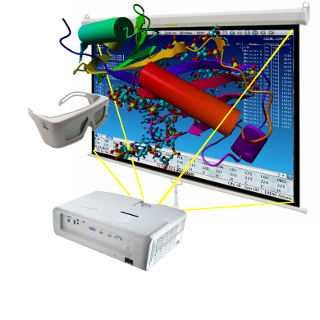
During the past years specialized 3D beamers, that previously cost above 10000 EUR, have finally become mainstream technology. You can now easily build your private molecular modeling showroom, projecting giant 3D views that measure several meters along the diagonal. The image on the right shows the 3D beamer Optoma UHD40, which cost around 1200 EUR when it was introduced. In the mean time, prices for "3D ready" beamers have dropped to 400 EUR. The beamer projects the images for left and right eye alternatingly with 120 Hz. So you additionally need shutter glasses to separate the images, and they must support the DLP-link signal sent by the beamer. There are countless glasses available, prices start at 20 EUR, inside the EU we can recommend the Pulox glasses.
Notes: The Optoma UHD40 and HT3800 beamers have been tested in Linux and Windows. Especially in Linux the installation is non-trivial, but we prepared detailed instructions for all owners of YASARA Model+, please contact us. Your graphics card must support quad buffered OpenGL stereo, a feature which is normally only available in workstation products like nVIDIA RTX and AMD FireGL. At least YASARA Model is required to display stereo.
The 3D molecular modeling lab for 250 EUR
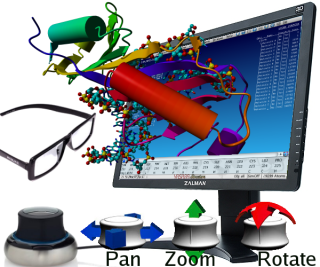
Stereoscopic 3D molecular modeling hardware has become easily affordable, so that entire classrooms can enjoy this unique experience. The image on the right shows the easiest and cheapest solution: 3D vision is provided using 'passive stereo', where the images for left and right eye are shown in odd and even pixel lines and separated using flicker-free polarized glasses. The first popular screens with this feature were the Zalman ZM-M215W, ZM-M220W and ZM-M240W, costing around 200 EUR. Later follow up models included the LG D2342P, the HP 2311x, the AOC e2352Phz or the Viewsonic V3D231. Unfortunately all have been discontinued, so screening second hand sites like Ebay is currently the only option. The big advantage is that this type of display is directly supported by YASARA with any graphics card and any operating system (no expensive workstation cards or special video drivers are needed). You can move your molecules through 3D space using the Connexion 3D SpaceMouse with six degrees of freedom. Order now for 50 EUR.
The Models@Home cluster system

Models@Home is a distributed computing environment that follows the spirit of the famous Seti@Home project, but is not tied to a specific application. Instead you can run all your favourite programs in parallel, without any need to modify or adapt them. The Models@Home screensaver allows to turn a heterogeneous Windows / Linux network into a uniform cluster. At the CMBI, Models@Home was used for many protein modeling tasks, all YASARA force fields were developed with computer power provided by Models@Home. Models@Home is freely available including the source code.
Download Models@Home







